I hear a lot of boss ladies say the same thing, “I don’t know what to blog about!”
I feel you girl! It is hard to just wake up and know what to blog that day, how long to make the post, how much information you should give so freely, etc and etc. I am not going to get into all the reasons why blogging is good for your business because I am guessing if you are reading this, you see why it is necessary, you just need a little help to actually make blogging happen! So today I am going to teach you how I built an editorial calendar and filled it with 3 months worth of blog post topics in one day. Sounds crazy right? Well it really isn’t if you have a few tips to keep you on track.
*This post was updated in September 2017! New notes are shown in blue!
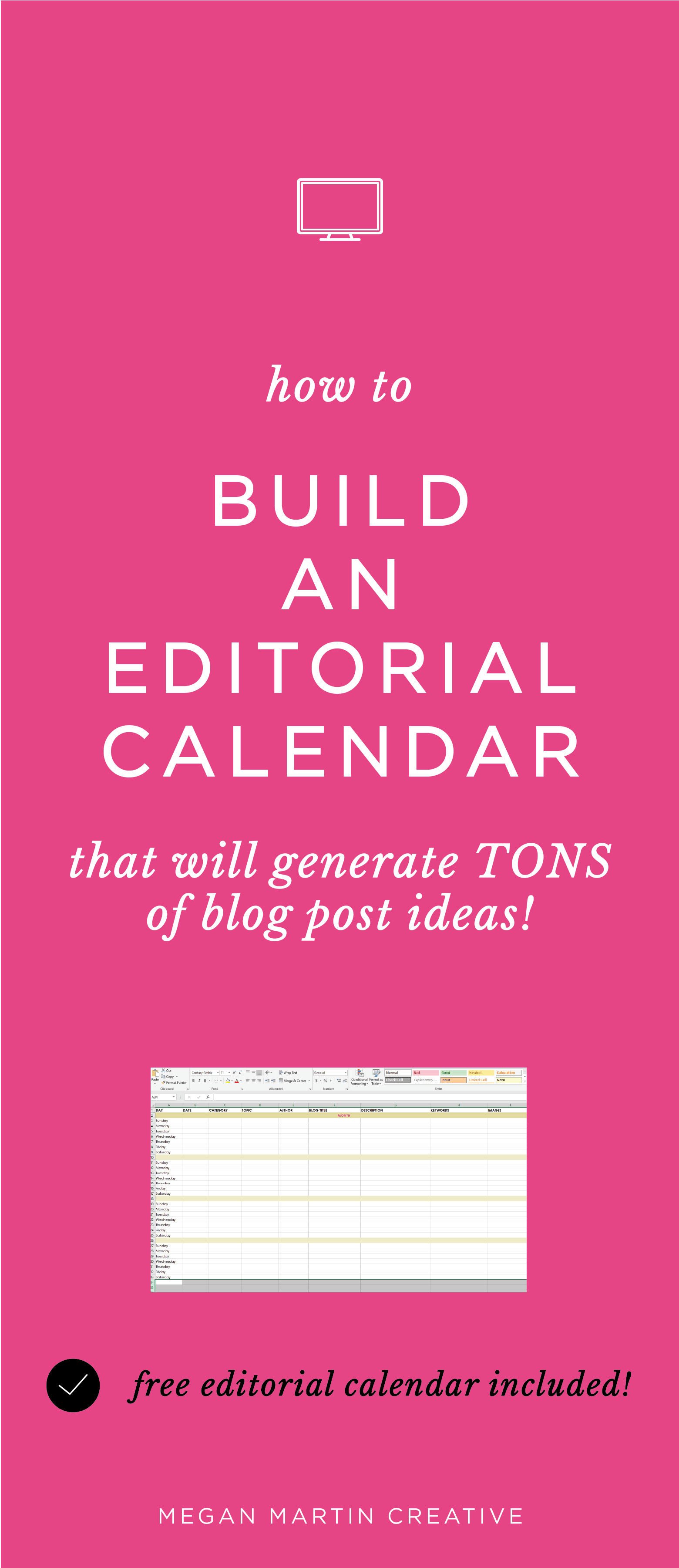
Blog Editorial Calendar Tip 1: Determine How Many Posts per Week You Can Write
When starting an editorial calendar, first you need to determine how many days you will actually post. On the MMC blog, we are currently scheduling posts 5 days a week… life permitting 😉 I cover a lot of various topics on the blog from real weddings, event design inspiration, branding, small business advice, and a slew of lifestyle categories, so I can keep up with a 5 day a week schedule with all the things I want to write about. Look at your schedule and determine how much time you can devote to both writing posts and sharing them via social media, newsletters and etc. As a guide, it takes me about 45 minutes to an hour to write a blog post. That time frame includes culling through images shot previously for each post or curating images for collages and examples, editing the final images selected and the actual writing of the post. Pick a number of posts per week that you are comfortable with and let’s start the planning!
I don’t post 5 days a week anymore. And I have drilled down into my niche further to fully focus on business advice for creative entrepreneurs and stories of motherhood and running a home while being a biz owner! I post about 1-2 times per week these days. Back when I wrote this post, my main objective was to grow my blog traffic (also I was still planning weddings so I had to give brides content, too!). Posting and social sharing 5 days a week did the trick! Now that I have a steady flow of traffic from all these older posts, I spend more time on each new article with a focus on providing really high quality work for my readers! It takes me about 2 hours these days to complete an entire post. Many of my articles are now at least 3,000 words and also include freebies (like the editorial calendar template that comes with this post!), which requires me to set up forms and sequences in Convertkit for delivery.
Blog Editorial Calendar Tip 2: Define Topics for Each Post Day
This step is what really took me from what should I post about today to my mind exploding with ideas in a matter of hours! Since I had already determined that I wanted to post 5 days a week, I knew I had to get some sort of organized system in place to make that happen. Insert Daily Topics. For example, our daily topics are:
Mondays – Boss Ladies Who Inspire Interviews and MMC News and Updates
Tuesdays – Business and Branding Tips and Advice
Wednesdays – Real Weddings, Event Design Inspiration, and Vendor Spotlights
Thursdays – Lifestyle Posts about Family Life, Beauty, Being a Wife, Home Tips and etc.
Fridays – MMC Darling Finds where I feature other small business shops that I love
By creating these major daily categories, I could break down all the information I wanted to share into small chunks for a single post on each day. This is where knowing your business mission and who you are talking to is really important in your blog. My target audience is pretty broad since I cater to both brides and boss ladies with my company’s services and the everyday woman in my lifestyle posts and social media presence. You have to really know who you are talking to in order to create an editorial calendar of topics that will engage your audience.
As I have learned and my blog has grown over the past two years, I have come to find that the above list has WAY TOO MANY different categories. I still use the concept of content categories in my writing strategy, but I want to challenge you to drill down into your niche and pick categories that allow you to deep dive in your content to truly produce helpful posts. For example: My main focus now is sharing advice to do business well as a mompreneur. My categories are now much more focused on the business part. I have a business tips category, marketing tips category, branding tips category, and motherhood category where I speak from the perspective of a mom/biz owner. Drilling down doesn’t mean you can’t ever share about other things you love (for me, that is home design and decor), but you’ll find that your audience truly craves what you have to offer in your niche.
Blog Editorial Calendar Tip 3: Organize Information into Small Chunks
Aka… Create actual post ideas. If you know how many times you want to post per week and what each day’s topic will be, you can begin to brainstorm actual daily post ideas for your editorial calendar. They key here is small. For example: Let’s say you are an Interior Designer and one of your post day topics is Everyday Life in the Home – Organization and Cleaning Tips and Keeping Your House Presentable with Kids. Instead of one huge post about organizing the entire house, I would tell you to break down each room for one post. And boom! You have weeks worth of post ideas from Playroom Organization, Kitchen Organization, Closet Organization, Kid’s Bedroom Organization, Living Room Organization, and on and on I could go. And if one of those smaller chunks is big enough, you can break them down even further into a “series” of posts that lasts a few weeks. Doing that will help strengthen your bounce rate and encourage your reader to continue reading to establish trust in your ability and brand.
Do this step for each daily topic and you will be on the road to building a full blog editorial schedule in no time!
Blog Editorial Calendar Tip 4: Create an Editorial Schedule
You can do this step with a paper calendar, Excel sheet, or an integrated blogging online tool like CoSchedule. The goal is to brain dump as many ideas as you can and just get it all down somewhere. I personally use an Excel sheet. It breaks down each day’s post into various categories of information for our team to see from the post date, the post category (topic), to who will be writing the post, the post title, post description and a category for images so I know if I need to shoot something for the post or pull from our library of images we already have. You can go even further with this and include keywords to use in each post, how you will tag each post and etc. I will let my inner nerd out and say this step was super exciting for me! After I wrote down a ton of small post ideas and then started scheduling them in a manner that made the most sense to me, I was literally floored to see over 65 posts laid out over the course of over three months. Gone was the feeling that I didn’t have anything to write about!

I used this Blog Editorial Calendar Excel Spreadsheet for quite awhile until I made the leap to use CoSchedule! I know some friends who aren’t quite ready for the monthly investment of CoSchedule and I get that! When you are first starting out and trying to grow your blog and readership, every penny really does count. Using an Excel Sheet can totally help you get your blog off the ground!
RELATED: Read Why I love CoSchedule for Blogging
Blog Editorial Calendar Tip 5: Write and Share Your Post!
Here is the kicker, girl… You actually have to write your posts! Ha! Make sure you schedule time in your office hours for writing. If you don’t, you will find 58759857 other things that are more urgent to tend to. I actually enjoy writing so this isn’t too hard for me. I tend to wake up about an hour or so earlier than my daughter and use that early morning time to write. Other bloggers pick a day of the week and write as many posts as they can in one business day so they can focus on other things on other days. It is really up to you, but you have to actually do the writing in order to build your blog! Then once you have a finished post…. share, share, and share it!! Share it across your various social mediums, send out a newsletter if you want, pin it to pinterest, or heck run outside and shout about it to the world (call me first so I can watch you do this ha!). Your audience won’t know to tune into your valuable information if you don’t tell them to!
So there you have it 🙂 Use these steps to start building a blog editorial calendar that fits your business mission and how much you actually want to write about and share to establish yourself as an expert to your readers and target audience in your small business!
Do you have any tips for building your editorial calendar that I didn’t cover? I would love to hear them!
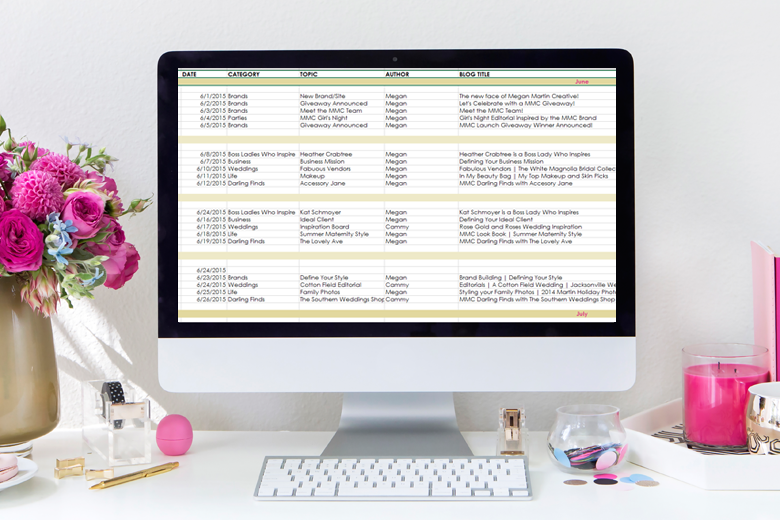
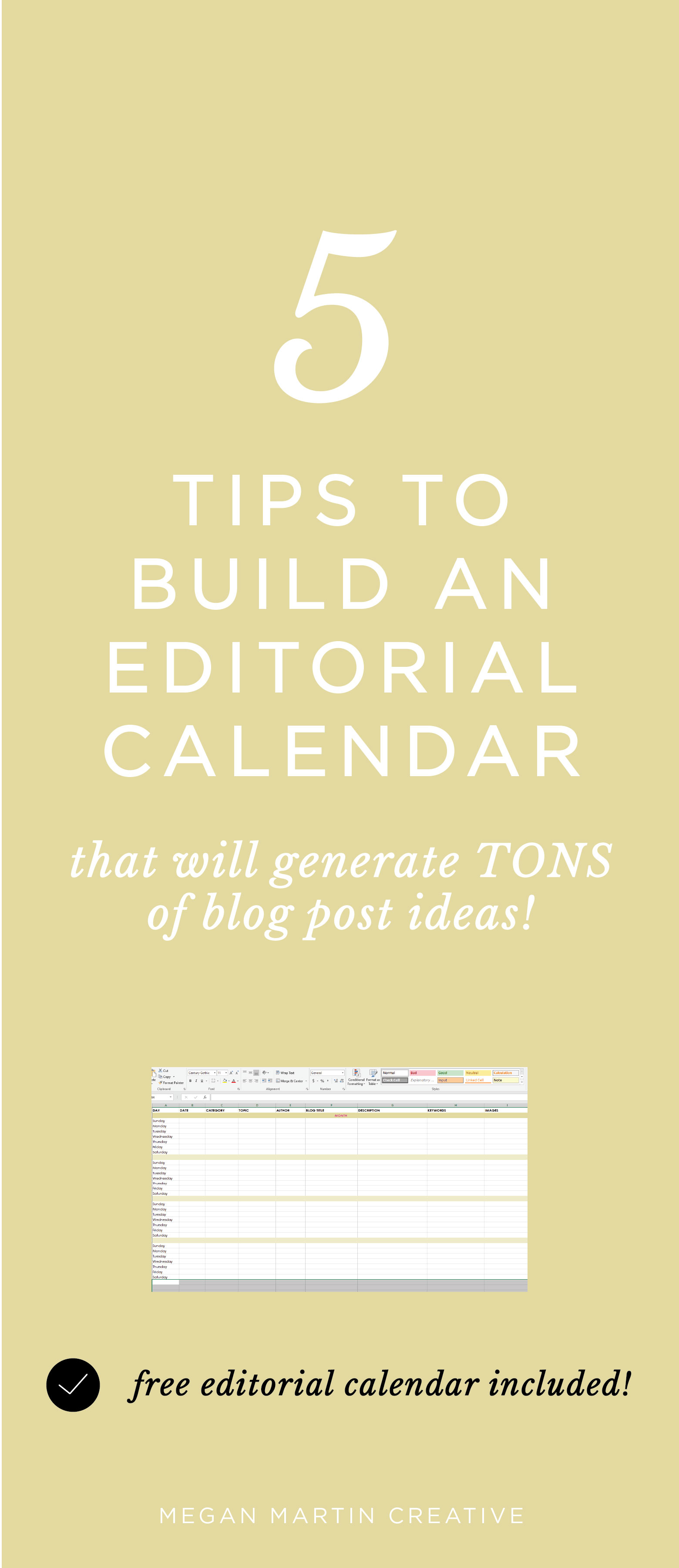

I just started out blogging in April and scheduling my posts in advance is something I struggle with! So thank you for going in depth about this!
Oh I love this! I need to get better at writing business and personal posts! Lol
Great post Megan! These are all the same things I tell my clients. Isn’t it awesome to get all those topics down on paper in one sitting! Huge relief and saves so much time!
Yaaass! Since having my third little one I have been so disorganized and abandoned my editorial calendar. This will be the perfect refresh to get started again. Especially love the define topics for each day – that’s clutch for me! Thanks for sharing Megan!
These steps are absolutely wonderful. Thank you so much for sharing. We will be using them to create a social media schedule. I am also pinning this post as well.
Great post Megan! It’s so true how crucial blogging is in our creative world, especially if you want to build an audience and establish trust. It’s something I am currently working on revamping!
This is lovely! Thanks for the free download; I’m going to put it to good use!
65 posts – wow, I’m impressed! I’m going to have to try this. My “stick a finger in the air to choose a topic” approach, and attitude of “maybe I’ll finish it in the morning” just mean I’m making it harder for myself.
Love this can’t wait to start implementing these ideas!
In the past, I’ve struggled with topics for my blog but this gives me a different perspective on making my editorial calendar. Thank you so much for the great tips!
Thanks so much for writing this post & sharing the template!!! This was SUPER helpful!!
Yay! So glad!! 🙂
This is great! I’ve never seen an excel calendar before and I love it!
Great post! It was super helpful! Keep it up! 🙂
Great tips! I will surely be implementing these as I begin to build up my blog. I particularly like tip # 3, though how would you suggest I break topics down if I chose to post once a week.
Thank you for sharing.
Awesome post! Thank you for sharing this info. It’s really going to come in handy!
Beautiful post Megan! I happened to be googling editorial calender’s for bloggers and came across several posts with great ideas. I followed your link and am very happy with the wealth of information shared. I was literally sitting here going nuts because I knew I needed a better way to schedule my blog posts and put my ideas down other than on tons of notebooks and loose scratch paper. I’m a new blogger as well and still in the process of finding my “thang.” 😉 Thanks again!
I absolutely love this and am going to try it rather than having a written calendar down and messing it up everytime I need to change something or switch things around. THANK YOU
[…] 5 Tips for Building an Editorial Calendar […]
[…] photo credit meganmartin.net […]
[…] Establish yourself as an expert by blogging […]
This is so helpful to me! For some reason I have a huge mental block when trying to create my editorial calendar but know I just need to get it done. Thanks for the motivation and tips!
I found this so helpful! Thank you!
I am a new blogger from the frugal niche. I find myself getting sidetracked from content because my website still needs some work. Starting a calender as you suggest is perfect and I have a beautiful happy planner for just that!
You site is gorgeous btw!
I look forward to seeing more content from you. If you ever visit new blogs I would love your feedback and for you just to see the hard work I’ve already put out there. http://www.thefrugalbranch.com
Thanks again for the great post!
[…] currently planning/writing. Do you know the title, description, and when you’d like to post? Meagan Martin has a wonderful team behind her, but one thing I love about her editorial calendar is how […]
Newbie here! Thanks so much for this post! It makes me feel like I might actually be able to start this thing!
[…] Blog Editorial Calendar […]
[…] “5 Tips for Building an Editorial Calendar” by Meganmartin.net […]
[…] saves me a TON of time. Last year I published this article on creating a blog editorial calendar. While I still use the same principles for creating my editorial schedule, I have now implemented […]
[…] Megan Martin utilise un classeur Excel afin de planifier la publication de ses articles […]
[…] Megan Martin uses an Excel Sheet to schedule her articles […]
[…] Don’t be afraid to create content around a topic or concept that isn’t novel long material! If you need a little help figuring out how to break your content down and creating an editorial calendar, read this post! […]
Thanks for this information. I’m trying to start my blog and sometimes it’s overwhelming. I will definitely be putting these suggestions into place.
You’re welcome! <3 good luck on your blogging journey!
This is super helpful. I need to be more consistent to grow my content and create more traffic. I sometimes get de-railed by life, and then at the last minute write posts, I want to be better and get ahead. This will help. Thank you!
It’s good to see someone thninikg it through.
[…] social media! You can go more in-depth with your readers to truly establish trust. You can use the same principles for creating blog content to create Email Marketing content that connects with and adds value to your subscriber list! […]
[…] a content calendar for your emails. You can use the same principles I shared to create a blog editorial calendar. And you can use these ideas to help you come up with email […]
Hello! I just started a blog (as in, this week…barely have my webpage up and running, ha!) and I have such a scatter-brain! I am so glad I came across this post, I can’t wait to check out your page and see more! Thanks for the help!
thanks for the editorial calendar.. already putting it to good use. I want to try and write 5 days a week (working part time so no excuse right?) so I’m hoping this helps me out.
Thank you so much for sharing! I’ve been searching all morning for an idea for one that fits my work-style (and crazy lifestyle.) Already putting this to work!
You are so welcome!
Megan, this is so helpful! An editorial calendar is a MUST and in and of itself helps you stay a bit more accountable than you would otherwise. Writing the post is so key right? Can’t wait to keep up with your blog updates!
Thank you so much for a really helpful post!!! I’m newer to blogging, and I really wanted to have a blog post plan. Can’t wait to work on mine!!!
You are so welcome! You got this!
I decided to give your method a try for my first ever content calendar (I using just write what I want when I want) I feel great about it already.
[…] un calendario editorial (Lee este articulo para informarte al respecto) (Hablare de ello mas […]
This was extremely helpful!
Yay! So glad to hear it!
[…] 5 Tips For Building a Blog Editorial Calendar […]