I have BIG news. Brace yourself. It is shocking. Instagram is not my number one. In fact, Instagram pales in comparison to the one social media platform that continues to drive sales to my business: Pinterest. I’m behind the scenes experimenting with new tools and efforts to really ramp up my Pinterest strategy, but I wanted to chat with you today on 7 quick ways to boost your Pinterest Strategy to help you get more exposure and traction on the platform!
Here’s why I love Pinterest: It doesn’t play the vanity metrics game.
I have over 10,000 followers on Instagram. And less than 3,000 on Pinterest. But Pinterest alone drives over 73% of my site traffic from social media. It drives more traffic than Instagram, Facebook, Organic Searches and Direct Searches. It is BOSS. So lately I’ve put my Instagram strategy on auto-pilot so I can really ramp up my Pinterest Strategy to maximize on the platform’s powerful traffic and sales driving force.
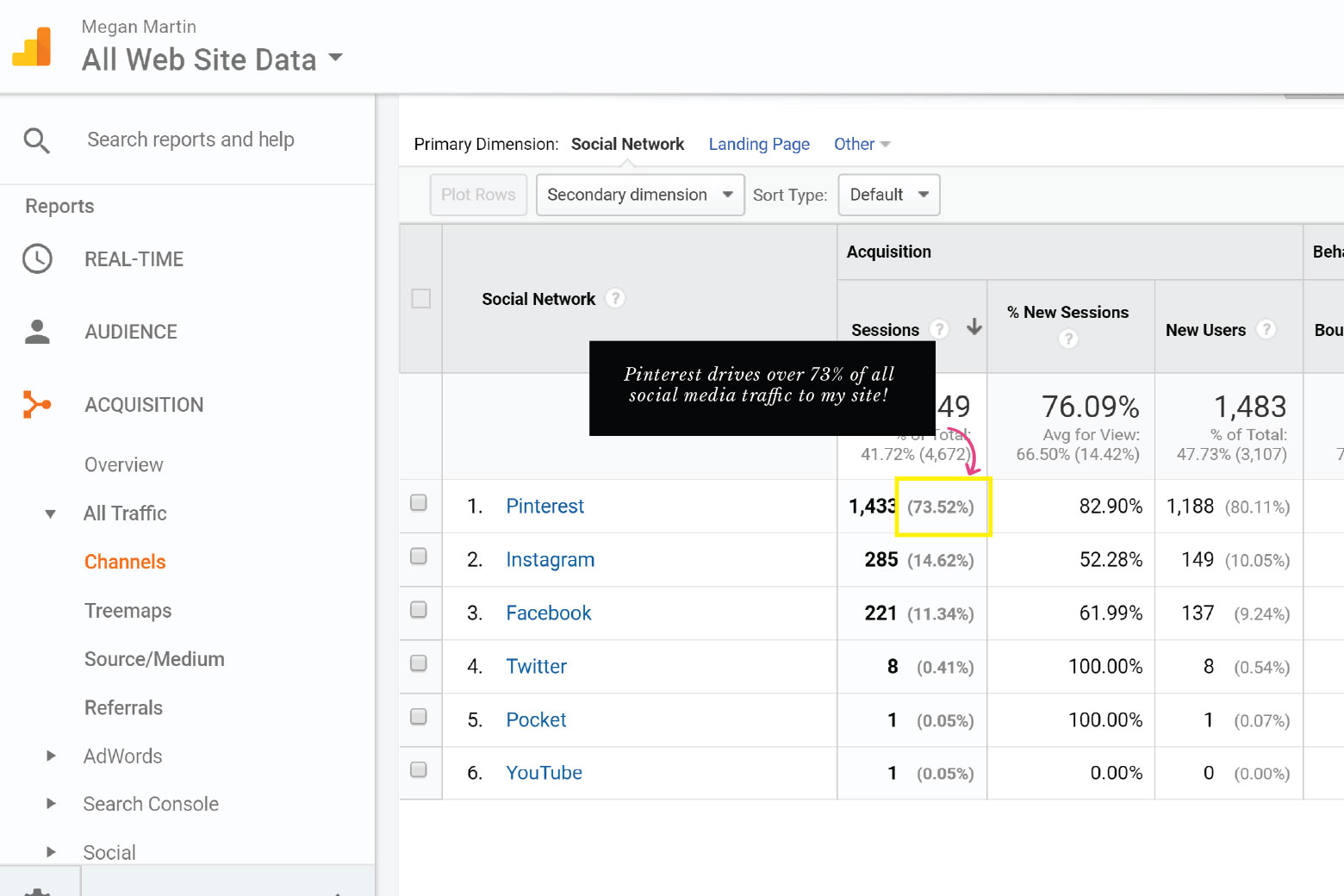
In less than an hour, you can turn your Pinterest account from a random assortment of cookie recipes and a hodgepodge collection of maybe one days into a traffic converting machine for your blog and website.
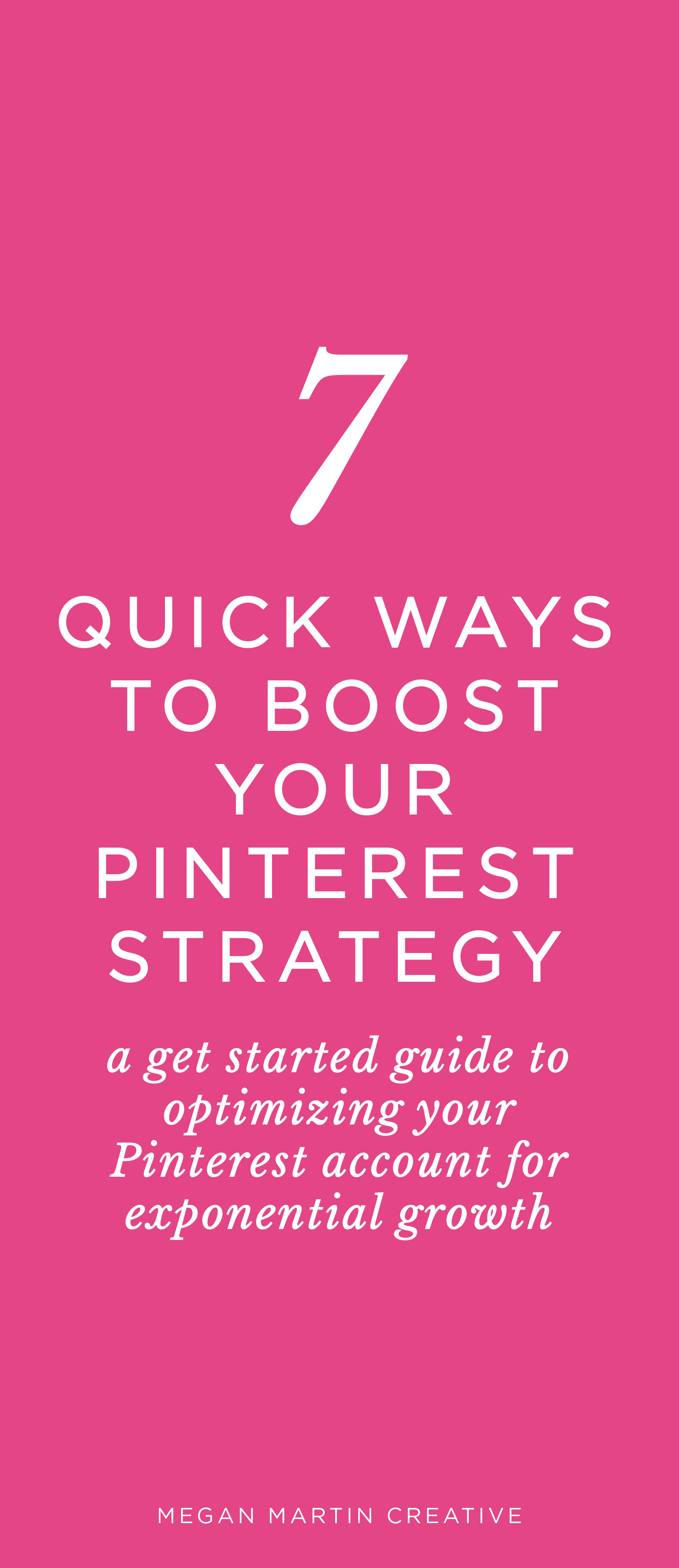
To get you started, Here are 7 quick ways to boost your Pinterest Strategy and amplify your account:
Turn your account into a Pinterest Business Account
This is by and large one of the most important things you need to do if you haven’t already. If you are going to use Pinterest for marketing your business, you need to be able to see what is working and what isn’t. After creating a business account with Pinterest, you will unlock all of their analytics and data to help you determine what people are attracted to when it comes to your content. You’ll also be privvy to some of Pinterest’s best features that only business accounts can access. I’ll touch on those next!
Get a Pinterest business account HERE. It is free!
Enable Rich Pins on your Pinterest Account
Rich pins are only available to Pinterest Business Accounts. If you have rich pins enabled, whenever someone pins an image or content from your website or blog, that pin will include branded contextual details to help you gain brand awareness and look legitimate on the platform.
Mintswift has an easy to understand tutorial on setting up Rich Pins HERE!
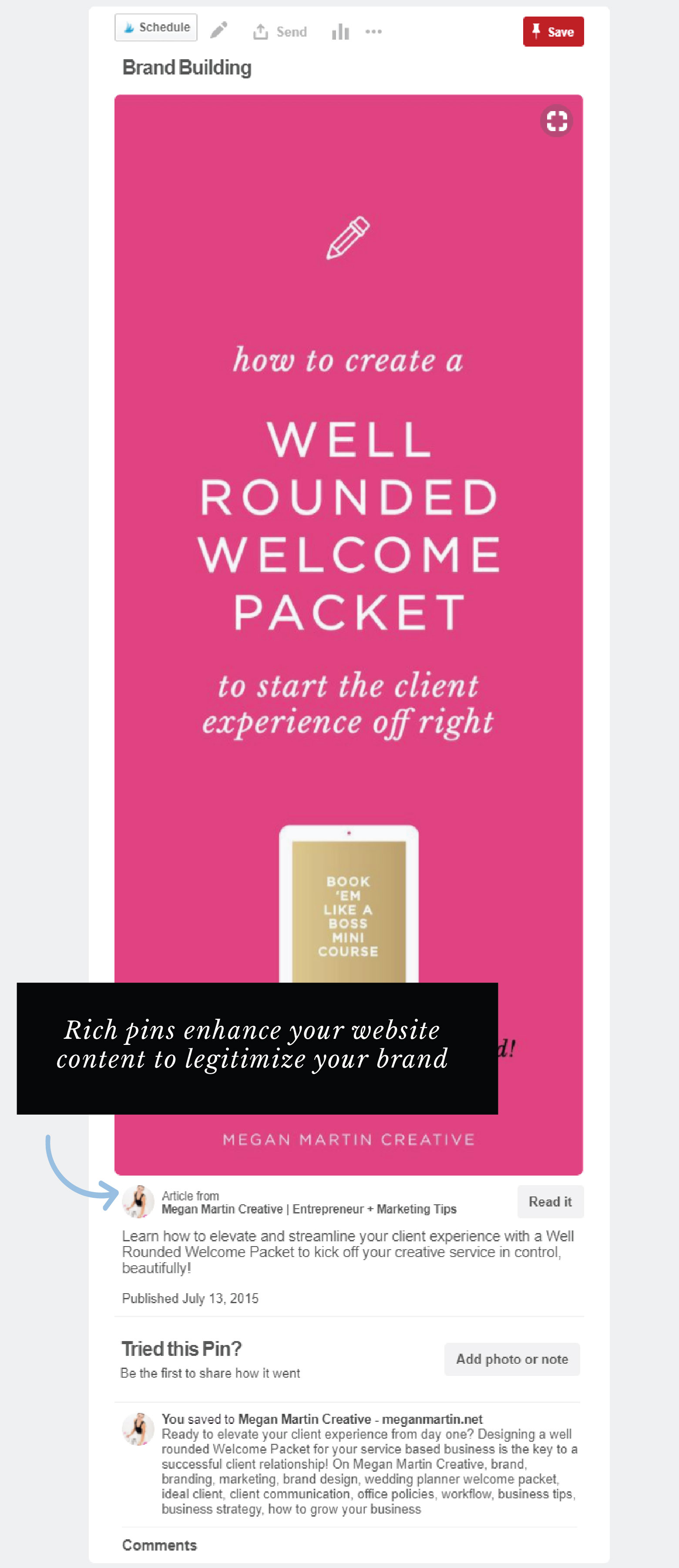
Edit your Pinterest Account Bio
To start getting traction on the platform, you need to actually tell people who you are and what you do. And they should be able to recognize your brand straight from your bio! Here’s how to do it:
- Edit your Name – Include the name of your actual business and what it is that your business does. (Example: Megan Martin Creative | Entrepreneur + Marketing Tips)
- Use a recognizable bio photo. Either use one of yourself that is found elsewhere (think your favorite headshot!) or a logo mark. I prefer to use a headshot as it is more personal, but for certain blogs and businesses a logo makes sense!
- Edit your About You – Don’t tell me you like Starbucks here! Use this space to quickly dive deeper into what you do and who you do it for to attract the right people to your boards and ultimately your website! (Example: I help Creative Entrepreneurs & Mompreneurs grow their brand and market their businesses well with resources, templates, and relevant education.)
- Make sure your location and website are in there! This will help you with SEO!
Clean up your content
I’m not going to tell you what you can and can’t pin on Pinterest, but I will give you a couple tips on what will help you convert traffic to your website.
If you are attracting a certain target customer, it would make sense to pin a considerable amount of content that would appeal to her, right?
With that in mind, focus on building up boards that are themed around what you do and what you can offer your customers.
For example: I am a business and marketing blogger and I sell templates for an elevated client experience. On Pinterest, you will find various boards that directly relate to business and marketing tips, inspirational boards for business owners, and group boards with other business owners. All of these board choices are very intentional. They appeal to my target market and get more ideal eyes on my Pinterest Account!
You’ll see a few other boards that don’t directly relate to my business mission, but they do directly relate to my brand story. Boards like home design, motherhood, parties and events, and more do two things: They humanize my business and convey the personality behind my brand AND they drive a considerable amount monthly views to my Pinterest Account since the topics are a bit more broad and popular.
If you’ve got very niche specific or totally off-brand content and boards on your Pinterest account, I would suggest you turn them into secret boards!
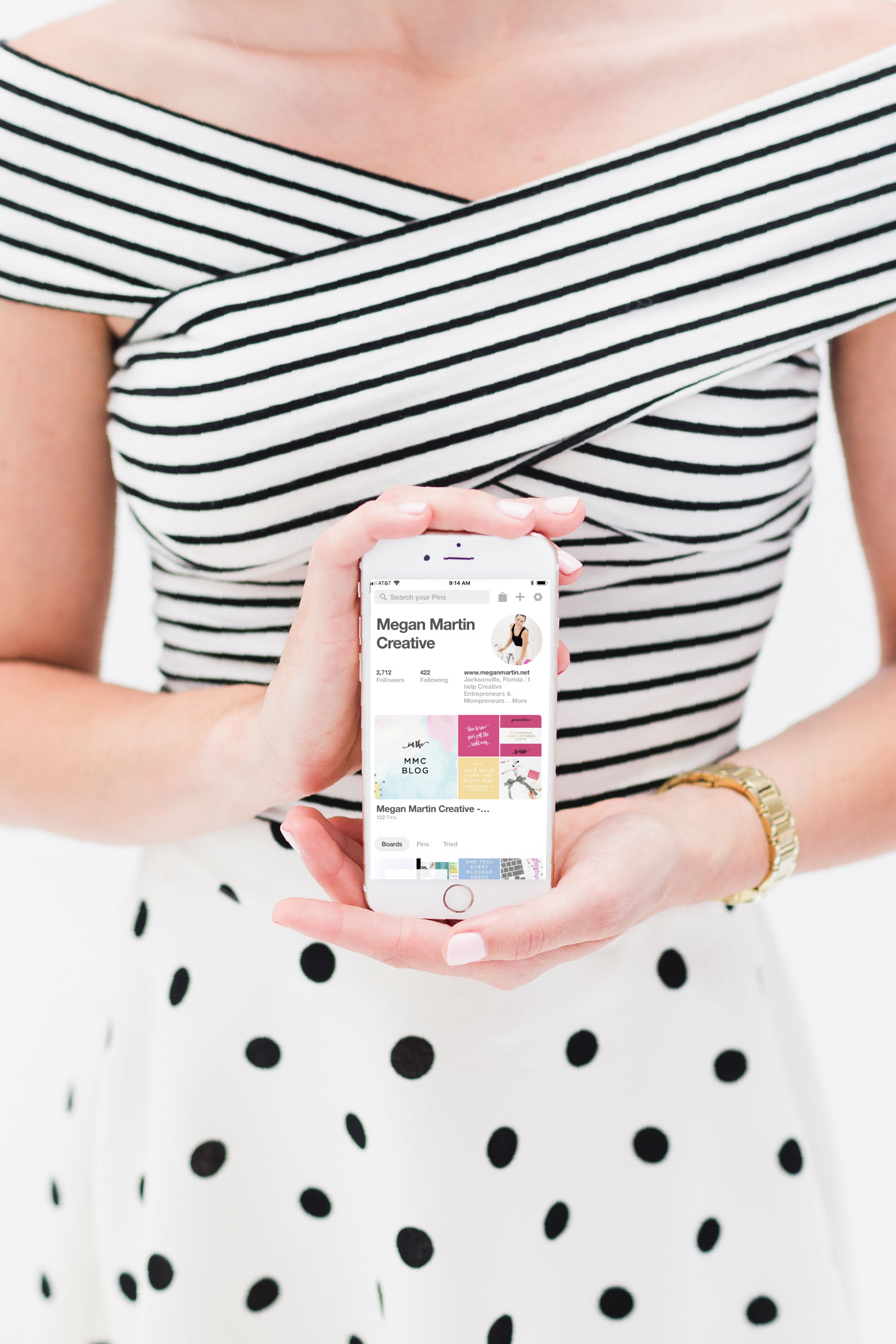
Optimize your Board Names and Descriptions
Pinterest is a lot less like a traditional social media platform and a lot more like a search engine. So you have to start thinking like someone searching for content to maximize your efforts on the platform.
Meaning Pinterest isn’t the place for fluffy copywriting or cutesy titles.
Example: A cutesy title for appetizer recipes would be “Little Bites.”
I don’t know anyone who searches for “little bites” when it comes to looking up recipes. I’m gonna guess they search for “Appetizer Recipes.” A lot less cute, but a lot more eyeballs will be landing on your board.
Name your boards with targeted keywords that people actually search for optimal exposure!
Your board descriptions act a lot like your board names. They don’t need to be driven by building personality like an Instagram bio description would call for. They are all about the keywords.
For example: My blog board’s description reads, “Tips for Creative Entrepreneurs and Mompreneurs to grow your brand and maximize your business efforts. | business tips, business, branding, entrepreneur, startup, solopreneur, biz, girlboss, ladyboss, e-course, e-book, info product, freelance, instagram, pinterest, twitter, facebook, social media, marketing, content marketing, email marketing, blogging, b2b, productivity, business tools.”
Lots of keywords that my ideal customer would be interested in! All of my boards follow this pattern of keyword-driven descriptions which helps put my Pinterest boards in front of the right people!
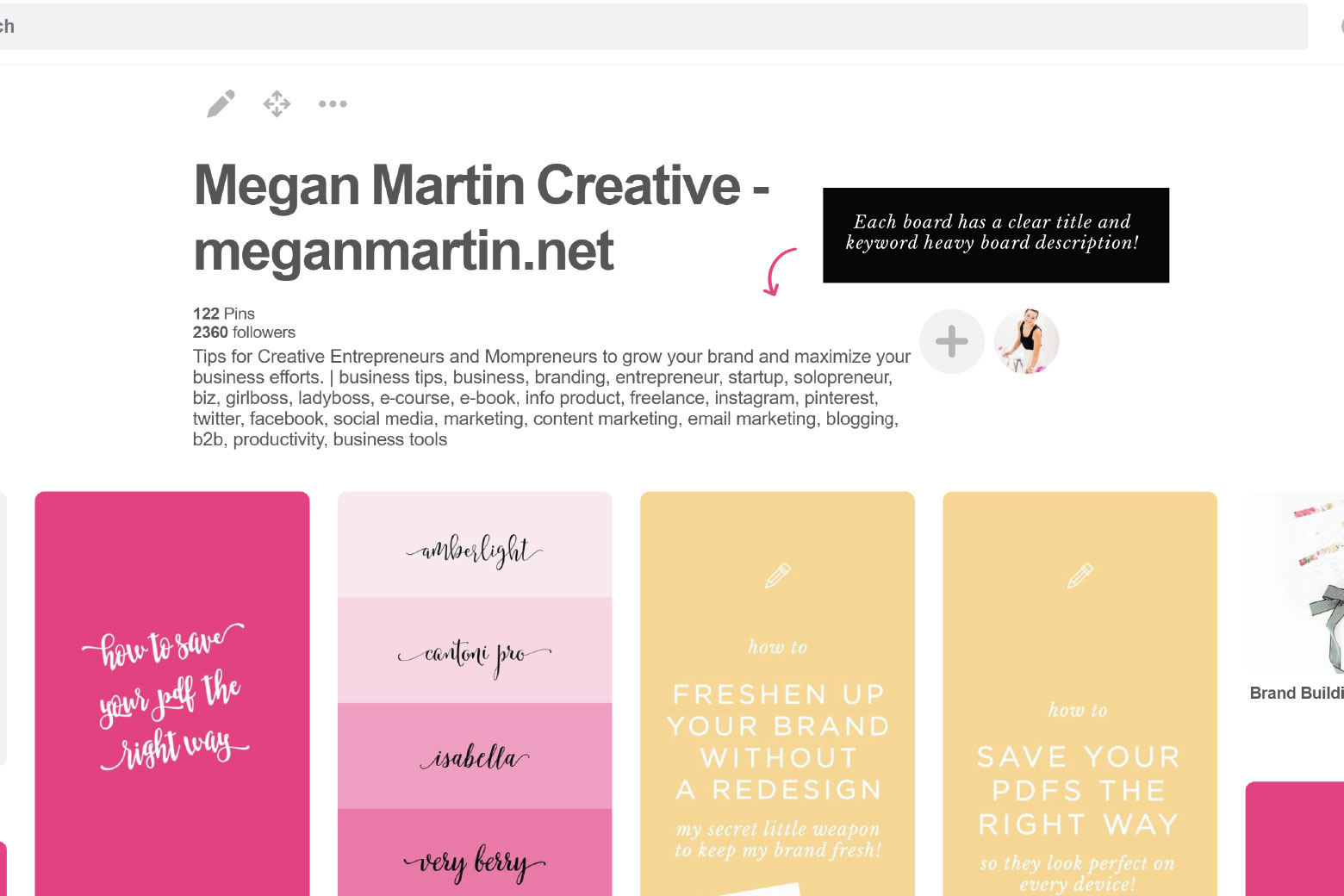
Optimize Your Pin Descriptions
You’ll want to keep up the keyword game even in your actual pins. So instead of writing a novel about what your pin is about, just keep things short sweet and to the point with targeted keywords people are actually searching for around that topic.
One way to find popular search terms around your topic is to use Pinterest’s search bar. Pop in a word that relates to your content and you’ll see suggested descriptive words appear after you hit enter. These words clue you into what other words are being used to search for tips, advice, or inspiration in your specific category.
Create your signature pin style
One of the best ways to gain traction on Pinterest is through branded content. Creating eye catching and visually attractive pins for your website and blog are extremely important in the success of increasing your traffic from the platform.
After quite a bit of research, here’s what I know about pins that get the most exposure:
- Long vertical images win. The longer the better!
- Solid color pins get more repins. When it comes to pins for the purpose of driving traffic, solid color backgrounds perform best. In a sea of millions of images, solid color pins force your eyes to stop. Therefore causing you to read what is on the pin. And if you are interested, you’ll go visit the site!
- But images still perform well in terms of virality. So I’d suggest creating one long solid color background pin to grab attention in the scroll and a strong image focused pin to show more of the personality in your visual brand identity.
- Keep your brand fonts in check. Super scripty or decorated brand fonts can be really hard to read in the scope of pin designs. It is far better to use clear fonts for your pin designs so more people are compelled to come take a look at your site.
- Use big bold font sizes. They might not be as design savvy as a proportional line of text, but we aren’t trying to win the brand design game here. We are trying to get traffic and sales! Large text is crucial.
bonus: create a brand Pinterest board
I mentioned my blog’s board earlier, so I wanted to circle back to that idea.
Once you start getting more traffic to your Pinterest account, you’ll want to convert as much of that traffic as possible into actual website traffic. That’s what we are here for!
One way to do that is to create a specific board that will house ONLY your unique content. Meaning any blog post or pin that directs viewers to a page somewhere on your site. Once you capture the attention of the right people, they will be much more inclined to want to see what unique content you have to offer. A brand specific board will point them straight to your good stuff!
Extra points if you make your brand board the Featured Showcase of your Pinterest Business Account. Your featured showcase puts your most important content front and center for other Pinterest users to see, so it is a must do!
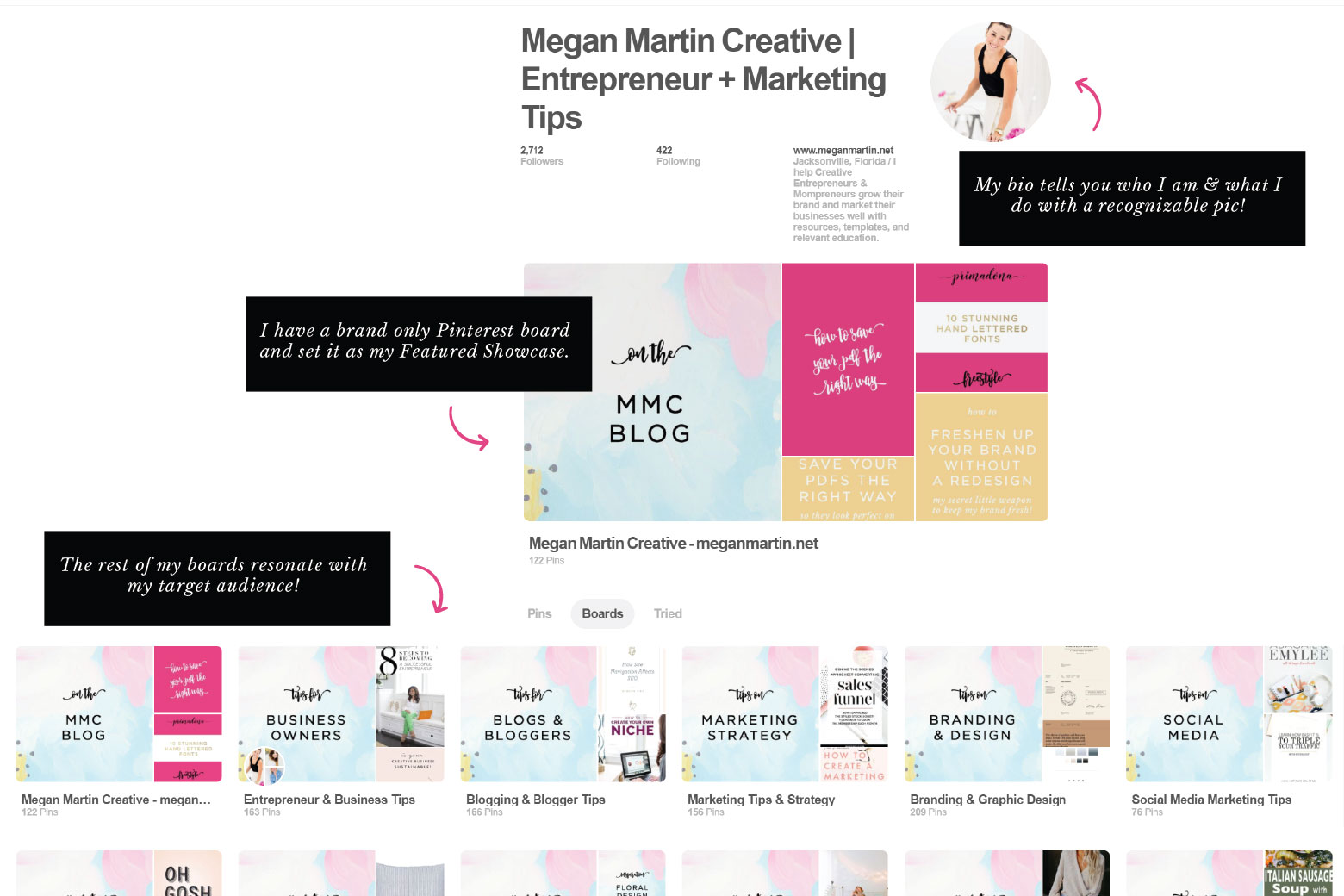
Once you’ve taken the time to complete these first 7 Pinterest Account Boosting tips, you’ll be well on your way to maximizing your marketing on the platform! There are many more tips, tools, and deep dive strategies I will give you soon, but we gotta start somewhere, right?
Are you using Pinterest for your business? Have any specific questions about how to grow your business through the platform? Ask in the comments! I’ll be sharing more in-depth about my entire strategy here soon!
Till then!
Related: How to Create Months Worth of Content for your Blog, Newsletter, and Social Media
Amazing read! Thanks for helping a fellow girl boss. Pinterest makes so much more sense now.
This was SO helpful! I’m just now starting to focus on Pinterest after launching my site this summer, and I was feeling incredibly overwhelmed. Thanks for the awesome kickoff.
This was amazing and exactly what I have been looking for amongst the never ending sea of “what to do next after you start a blog” posts!!
I use to solely use Pinterest for entertainment and to find recipes lol. However, I now understanding how beneficial Pinterest can be for my brand. I definitely plan on incorporating all of these tips.
I just ran across your blog a few months ago and I love your content. Always quality content no fluff!
Thanks for sharing this interesting strategy, I will definitely use your tips to boost traffic at my project. I hope that you will continue doing this type of content.