Once you have your copy written, images selected, and pages crafted jusssst right you may start to think about how you can take your website to the next level with special apps and plugins. I like to keep add-on tools as lean as possible, but sometimes you need a boost that isn’t built into your website builder or template. Here is a list of my hand-picked top tools and plugins to help turbocharge your website for conversion, security, and shareability.
I use all of these tools paired with my Showit website for a custom experience. Most of these tools are free to use, but some are paid add-ons. I only pay for (and share about) tools that *actually* move the needle in business. Ain’t nobody got time to deal with 3948636 tools that just look cool, but don’t actually get you any results.
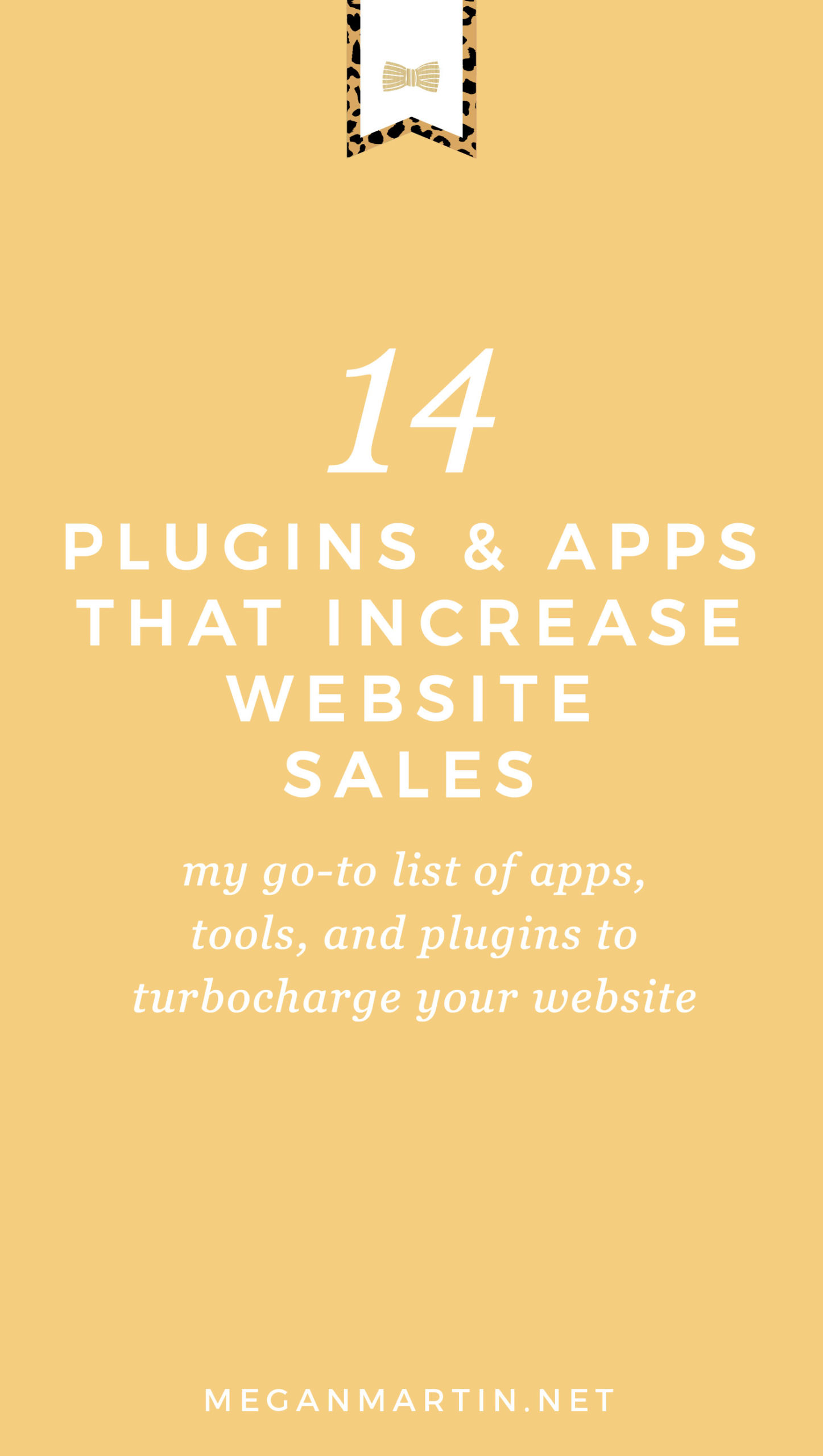
Some of the paid apps shared are affiliate links FYI!
Without further adieu, let’s take a look!
Fave apps to turbocharge my Showit Website (that can work for other builders, too!)
Website Apps to increase conversion
Share real-time social proof with FOMO
Fomo is a social proof app that allows you to have those little pop-ups appear in your browser to show when someone has purchased a particular product. I specifically like to use these on my sales pages for my course and membership for digital product creators.
I like how you can customize the pop-up to enhance the branded experience!
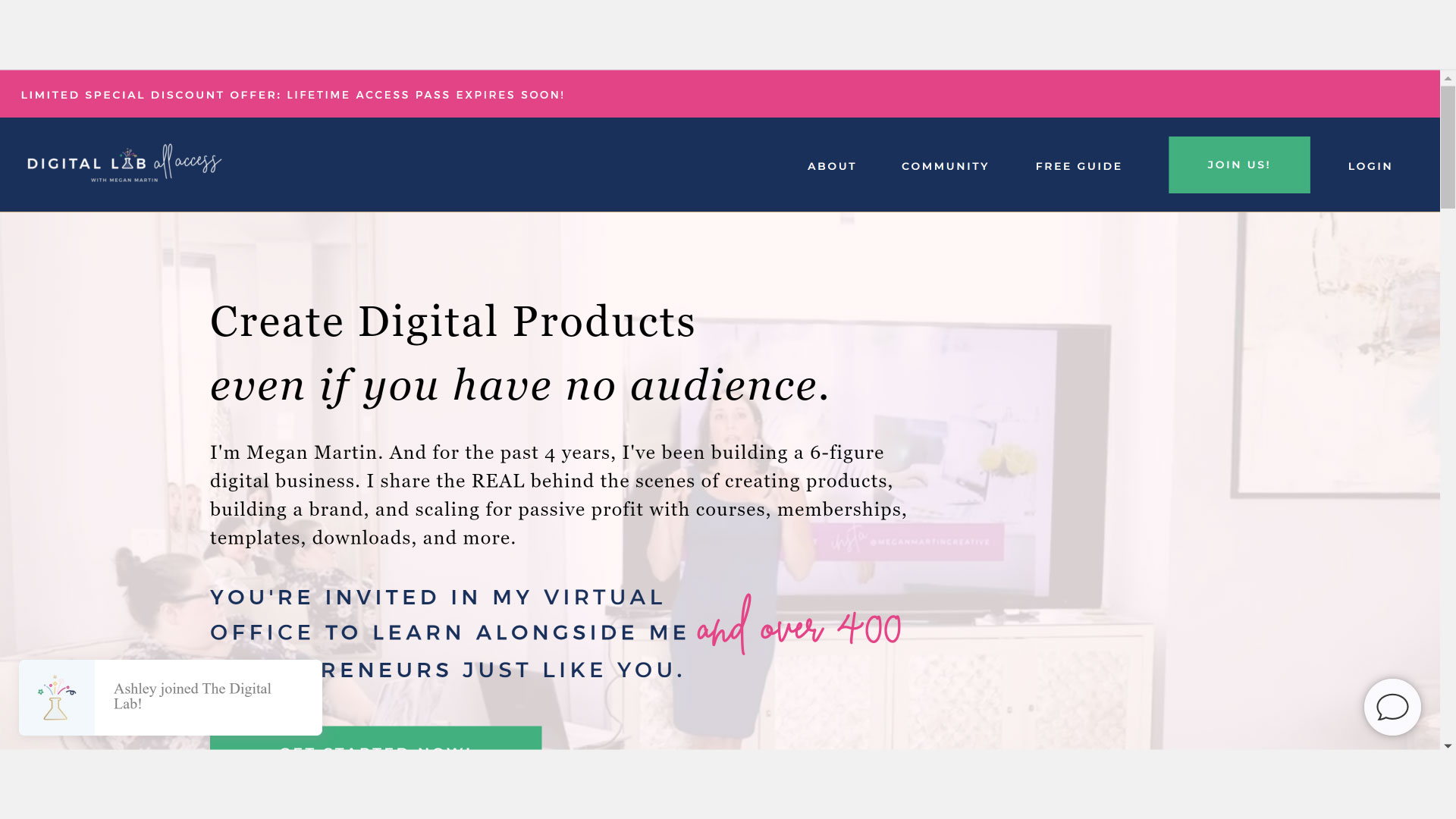
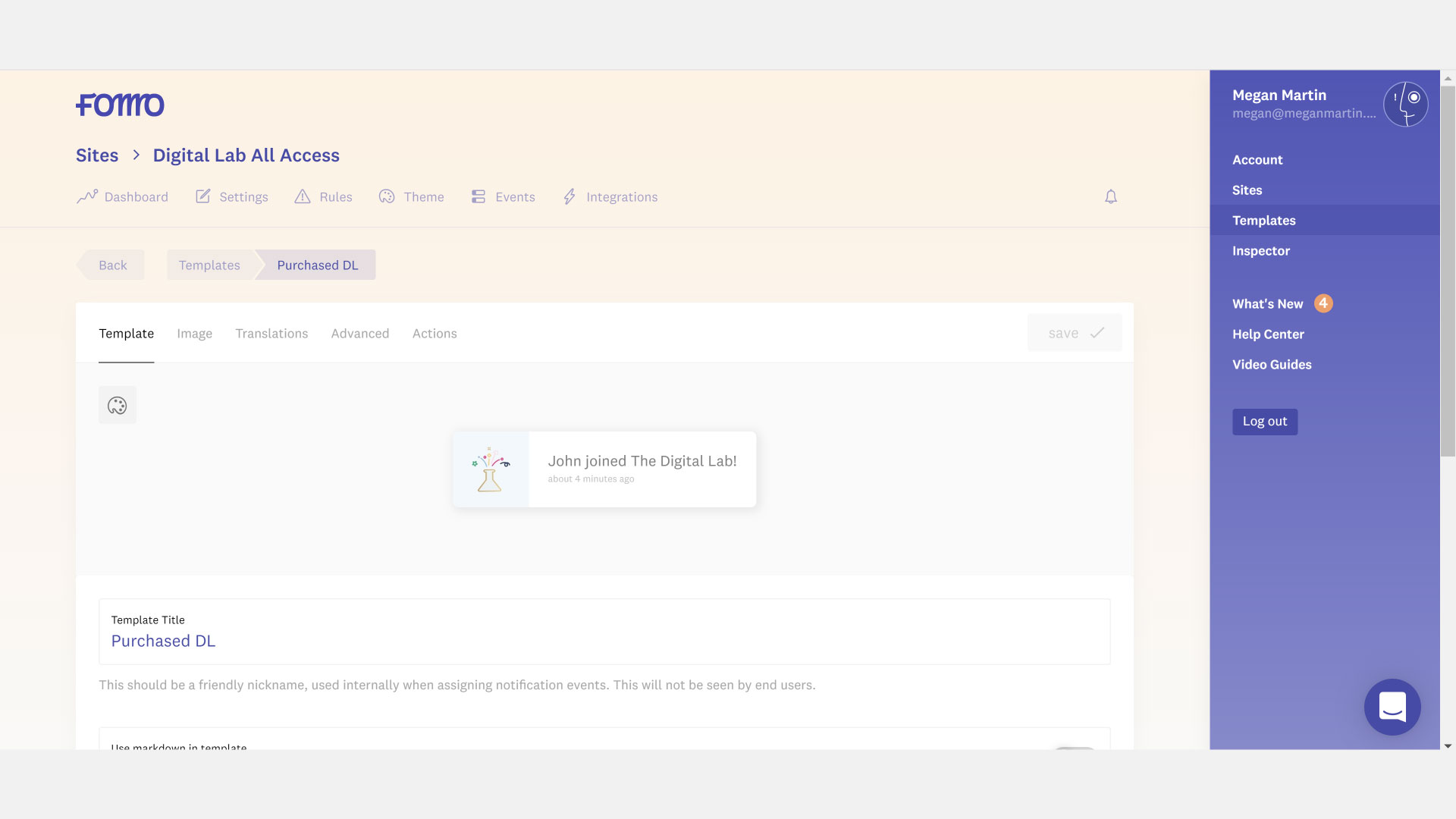
Fomo is a paid app starting at $19/month. Start with a free trial and get 50% off your first month with my link here: https://fomo.com/go/mmc
Display a countdown timer with POWr
Need a free and easy countdown timer to display urgency? I use POWr! POWr has a ton of apps. I use the countdown timer when I am launching a product or offering that has the same deadline for everyone.
For example, when I launched Websites that Convert for the first time, the course was available for 7 days. I used a free POWr countdown timer to visually convey the urgency in the cart close deadline. It was easy to customize and embed right on my Showit sales page!
POWr has both free and paid upgrade versions. Get the countdown timer for your website: https://powr2155.grsm.io/MeganMartin
Create Authentic Urgency in Evergreen Sales Funnels
If you’re ready to go evergreen with your offers and products, you need Deadline Funnel. Okay, maybe you don’t need it… but it is a conversion turbo-charger for evergreen funnels so I’m all about it.
Deadline Funnel is a tool that allows you to create special offers on your products (or services if you want to!) that have a true deadline similar to an open cart close cart situation. The free POWr countdown timer is great if you are manually turning your offer off at the end of the time period it is available. But what if you want to create a window of time to present a special offer based on when someone enters the funnel no matter what day it is?
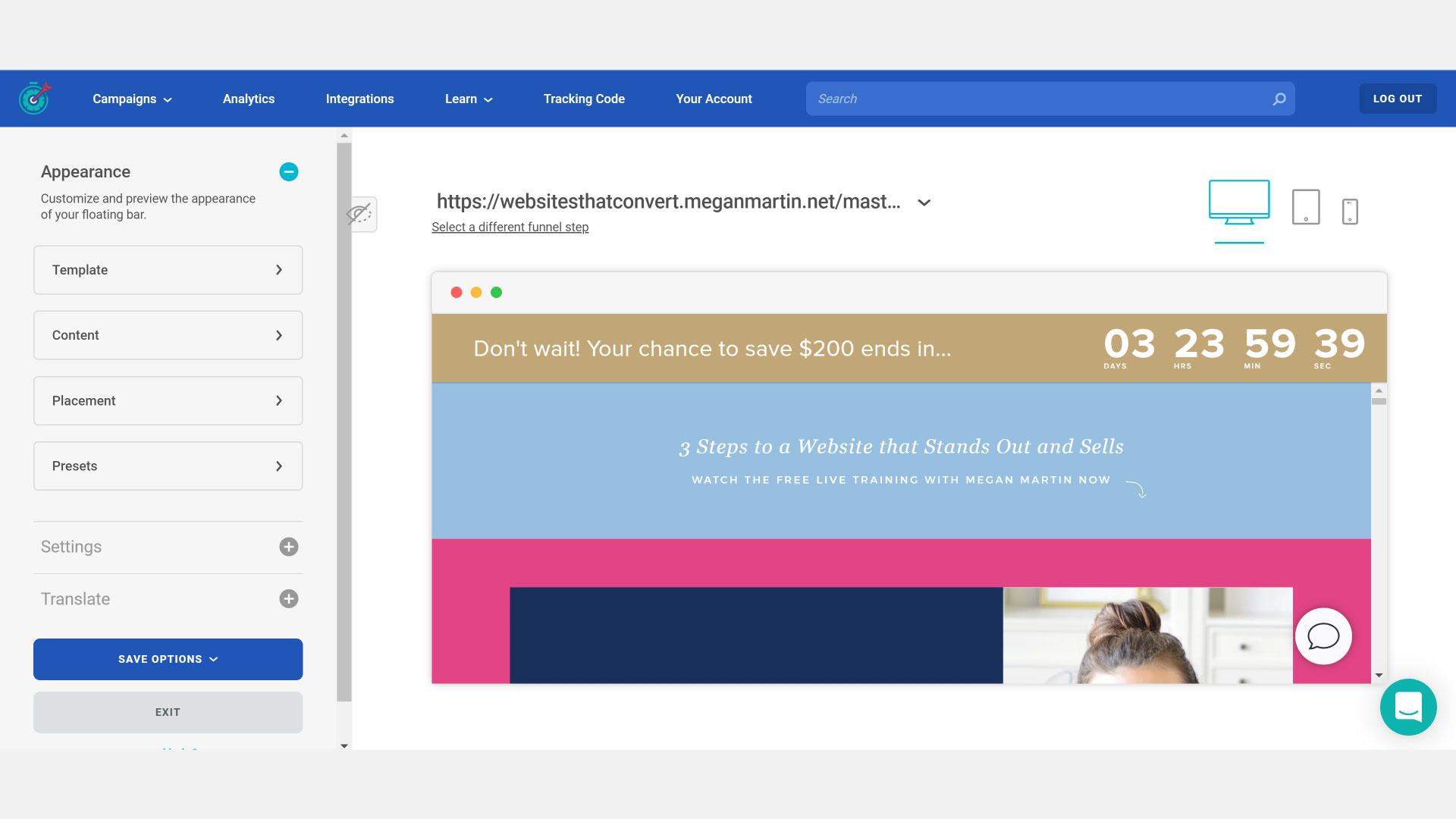
That is where Deadline Funnel wins.
Deadline Funnel allows you to create a similar open cart close cart experience like a launch, but do it on an evergreen basis triggered when the website visitor takes an action like getting an email or clicking a link. Deadline Funnel’s powerful software creates authentic urgency so that way if someone doesn’t act during the window of time you specify, they won’t be able to get back to the offer you were presenting.
Top educators in the creative industries use it like Jasmine Star and Melyssa Griffin. It is a go-to for digital product creators!
Deadline Funnel is a paid product starting at $39/month and worth every penny. Test it out yourself with a free trial: https://deadlinefunnel.com/taf/5822
Add a Chat Box to Your Website with Chatra
Hands DOWN one of the high conversion-driving apps I’ve put on my website is Chatra. Chatra is a tool that allows you to easily embed a chat box right on the pages of your website. I use Chatra for my main site and all of my sales pages.
Every time I host a sale or launch, I have potential customers message me with specific questions they want to be answered before they commit to buy. Chatra has a phone app that allows me to take my chatbox on the go just like text messaging so I can stay in touch even when I’m not at my desk… which is most of the time. I can quickly fire off a response and I can tell you that this add-on has resulted in THOUSANDS of revenue.
I get the most chat activity during those launch and sale times, but still get questions trickle in during the in-between regular business days. My customers are always shocked when I respond and it adds a surprise and delight factor to my website experience and builds trust and affinity.
Yes, it really is me. 😉
Chatra is super easy to customize to your liking and has features that allow you to determine when you want to be available, automated responses, languages, and more.
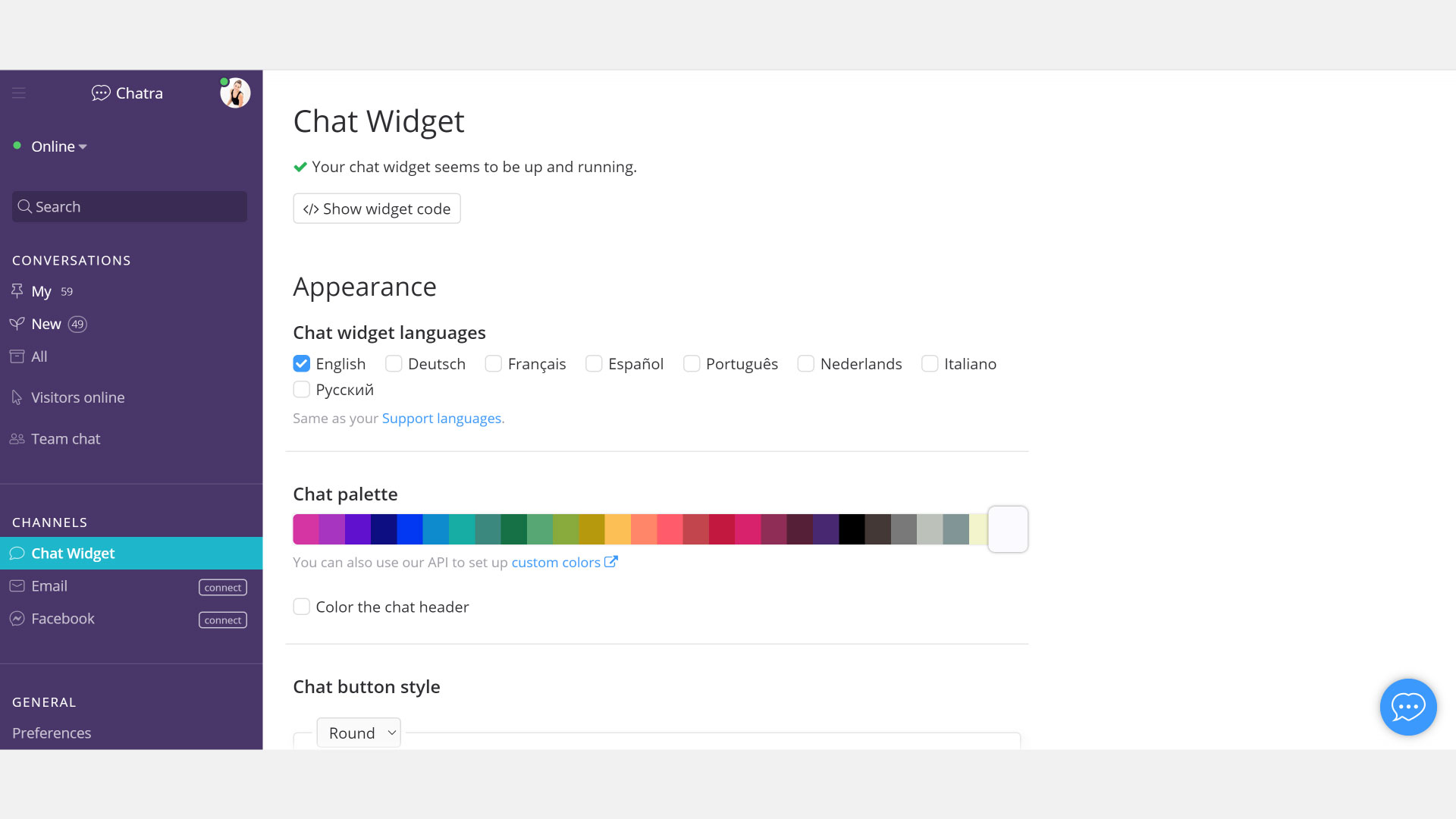
Chatra has a free and paid version ($15/month). I use the paid version for the upgrades and it is well worth it! Try Chatra here: https://chatra.io/?enroll=&partnerId=MmLAZsuBxrYxoK466
Make your website look legit with Social squares
Okay so Social Squares isn’t technically an app, but it can make a world of difference in your website experience. Social Squares is a monthly membership for stunning and high-quality stock images for your online presence.
As a designer, I know that images can make or break a website experience. Professional and stunning images take your website to the next level and increase the time a user is willing to spend on your site which therefore can help you make the sale.
Don’t lose a potential customer over bad images. Social Squares can help!
I’ve been a customer of Shay’s for years now and have built my visual brand experience with her stunning stock images. I LOVE having Social Squares in my back pocket for when I need an image. You can sort through their gallery of hundreds of images based on color or content and create custom filters to easily curate a collection of images that is perfect for your brand!
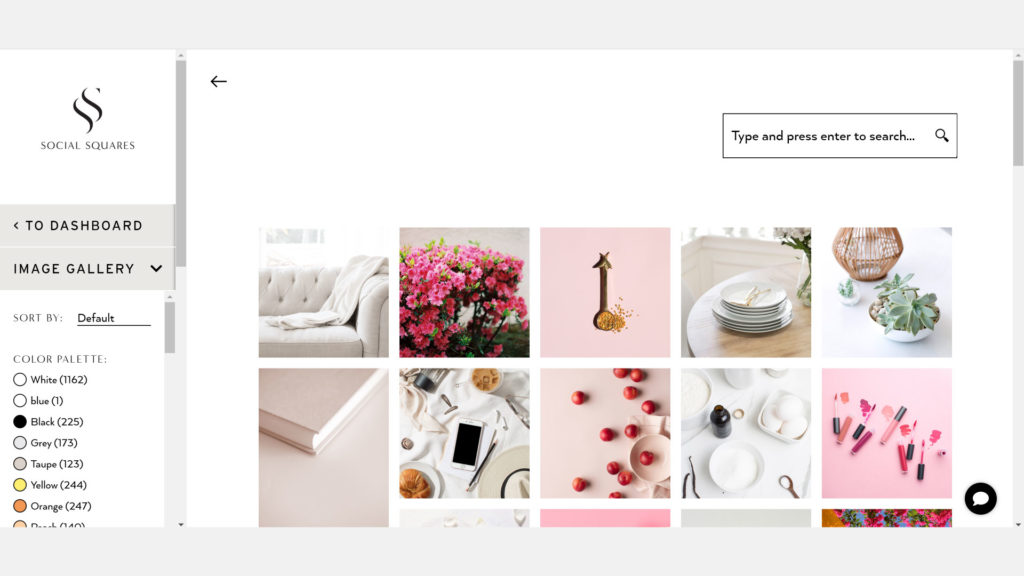
Social Squares is a paid monthly membership. Get started for only $29 here: https://www.socialsquares.com/?via=megan
App for GDPR Compliance
Add a Cookie Consent Bar to Your website for free
Need a Cookie Consent bar for your website to comply with GDPR standards? Website Policies has an easy to create and embed option! You can customize the bar to your heart’s content with text, colors, and browser display location.
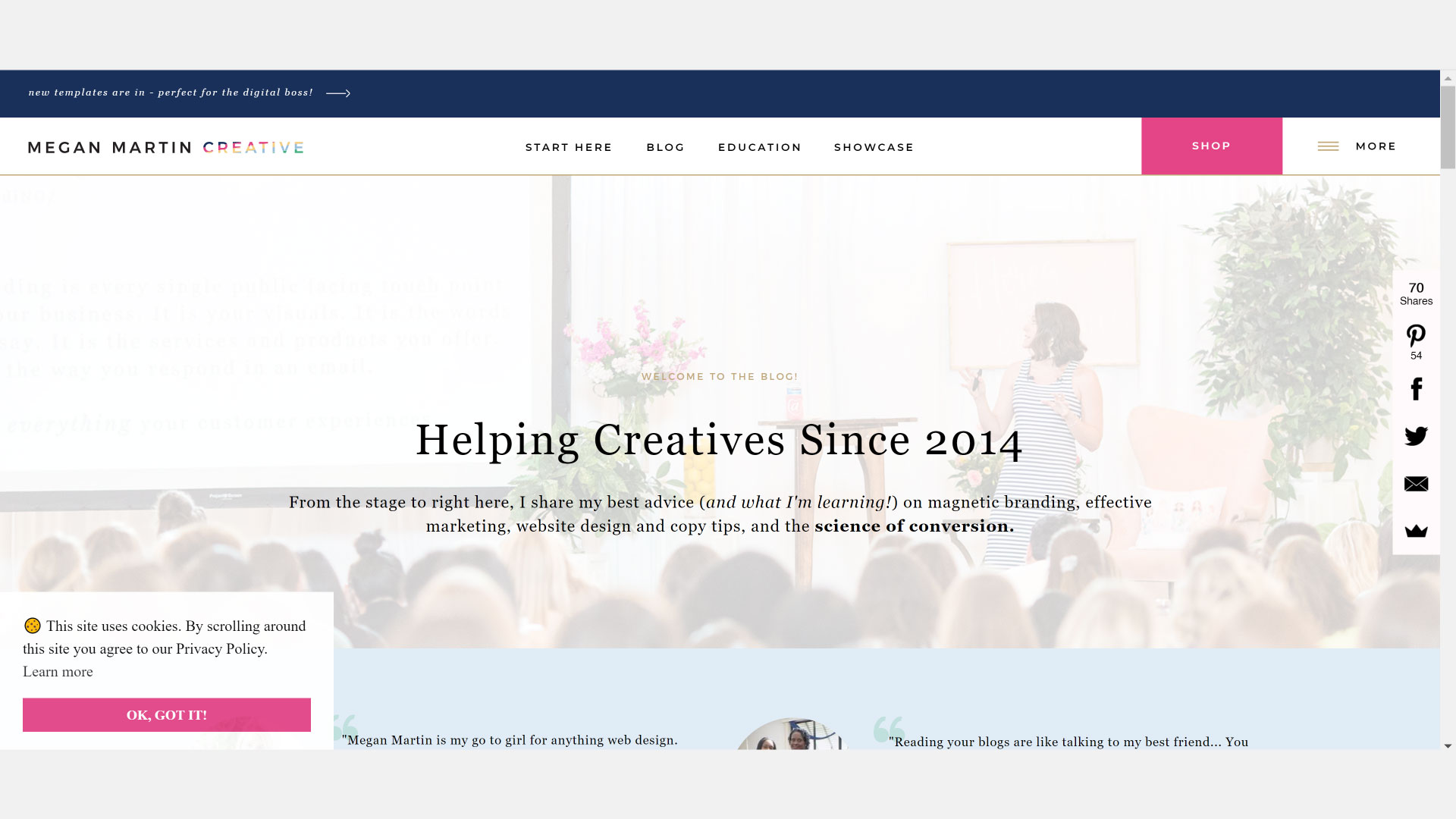
Get your free Cookie Consent bar app here: https://www.websitepolicies.com/create/cookie-consent-banner
Need to know how to add it to your Showit website? Right this way!
Apps to add a checkout cart to your website
Add an e-Commerce shopping cart to your website with Shopify Lite
If you’re looking to add a store to your website and want it to function as a traditional e-Commerce experience, Shopify Lite is my go-to. By traditional, I mean being able to add multiple different products to a cart so your customer only has to checkout once.
For the most part, my Showit Website Template shop is powered by Shopify Lite. Click around the shop and see how it works yourself!
Shopify Lite is a paid app for $9 a month! Get started here: https://www.shopify.com/?ref=megan-martin-brands
Build Sales Funnels with a conversion-savvy cart: Thrivecart
If you’re looking to create sales pages and funnels and add a cart to your website that is built for conversion, Thrivecart is the option for you. Thrivecart was built for digital marketers… not for e-Commerce. While Shopify Lite is great is you need the functionality of adding multiple products to a cart, Thrivecart is better if you are looking to build funnels where you are offering one product or offer (or a bundle of things) at a time. I use Thrivecart to sell courses, workshops, and products that need a built-in payment plan.
Thrivecart is a paid product. They are offering a pay-once lifetime license (HUGE WIN!!!) to use the product forever, but it goes away soon. Get in before the lifetime access ends here: https://thrivecart.com/private-pilotprogram/?affiliate=meganmartincreative
Curious which one is right for you and how to add these to your Showit website? Head to this blog post to get the pro and cons lowdown and when I’d use one over the other!
WordPress Plugins for Security and Enhanced Blog experience
If you’re using Showit or WordPress with a custom site or other theme (Showit is a drag and drop WordPress theme… Learn why I L-O-V-E it here), you can tap into the thousands of plugins available to enhance your WordPress website and blog.
Thousands yes, but I personally suggest you not go tooooo crazy here. Be wise about the plugins you use and always read reviews to make sure they are quality add-ons. Not all plugins are created equal!
This is a list of the core plugins I use with my WordPress blog to keep it secure and enhance the overall experience and shareability!
Curb spam with Akismet Anti-Spam
Just trust me on this. You need Akismet. You’d only know to thank me if you DON’T have it. Akismet blocks spam activity on your WordPress blog. Skip it and you’ll be overwhelmed by hundreds if not thousands of bizarre and sometimes gross spam comments on your blog posts.
Not cool.
This plugin solves the spam headache within minutes of adding it to your WordPress website!
Depending on your usage, Akismet has both free and low cost paid plans. Take a look here: https://akismet.com/plans/
Embed Responsive Videos with ARVE Advanced Responsive Video Embedder
If you’re looking to embed videos on your WordPress blog, ARVE is a handy plugin to make your videos auto-responsive once published in your blog posts.
Add it to your blog here: https://wordpress.org/plugins/advanced-responsive-video-embedder/
*Showit users: ARVE specifically works to make your embedded videos responsive on your blog. It doesn’t apply to your Showit pages!
Create petty Pin It Buttons with jQuery Pin It Button for Images
Ever wonder how people have those cute and branded “Pin” graphics appear on their blog post images? Meet jQuery Pin It Button for Images! You can use one of the plugin’s out of the box pin buttons or custom design you own image and upload it into your plugin settings. Easy peasy!

Add jQuery Pin It Button for Images to your blog here: https://wordpress.org/plugins/jquery-pin-it-button-for-images/
Optimize your WordPress Blog Post for SEO with Yoast SEO
Yoast SEO is a powerful and SUPER easy to use plugin that help you increase your blog posts’ effectiveness for search engine optimization. If you’re gonna write blog posts, you might as well make sure Google can find them, right?
Yoast SEO is here to help!
Yoast SEO has both free and upgraded options. The free version works for most users’ needs! Add it here: https://yoast.com/wordpress/plugins/seo/
Get Backup Peace of Mind with UpdraftPlus – Backup/Restore
If you run a WordPress website, you’re in charge of making sure you backup your site regularly in case of some sort of internet disaster… or you decide to migrate to a new platform. UpdraftPlus is free and easy to use!
Learn more and add it here: https://wordpress.org/plugins/updraftplus/
*Showit users: Part of what you pay for with your Showit membership is WordPress security and regular backups (a HUGE reason why I love Showit!). Showit takes security seriously. You won’t ever have to stress about your website shutting down. The Showit software runs regular design backups every 10 minutes and daily blog backups. Whew!
Every so often I may go in and save my own back-up just in case. I don’t do this a ton. Maybe once every 6-12 months or so at this point. Showit has my back!
Amp up your blog’s shareability with SumoMe
You probably have some sort of “share this blog post on” icons and functionality with the template you use, but I like having SumoMe as an additional social share upgrade. SumoMe gives the user a quick way to share your blog post while also tapping into social proof power by displaying how many times the post has been shared on various platforms. You can pick and choose what platforms (there are a bunch) to display and customize the background colors.
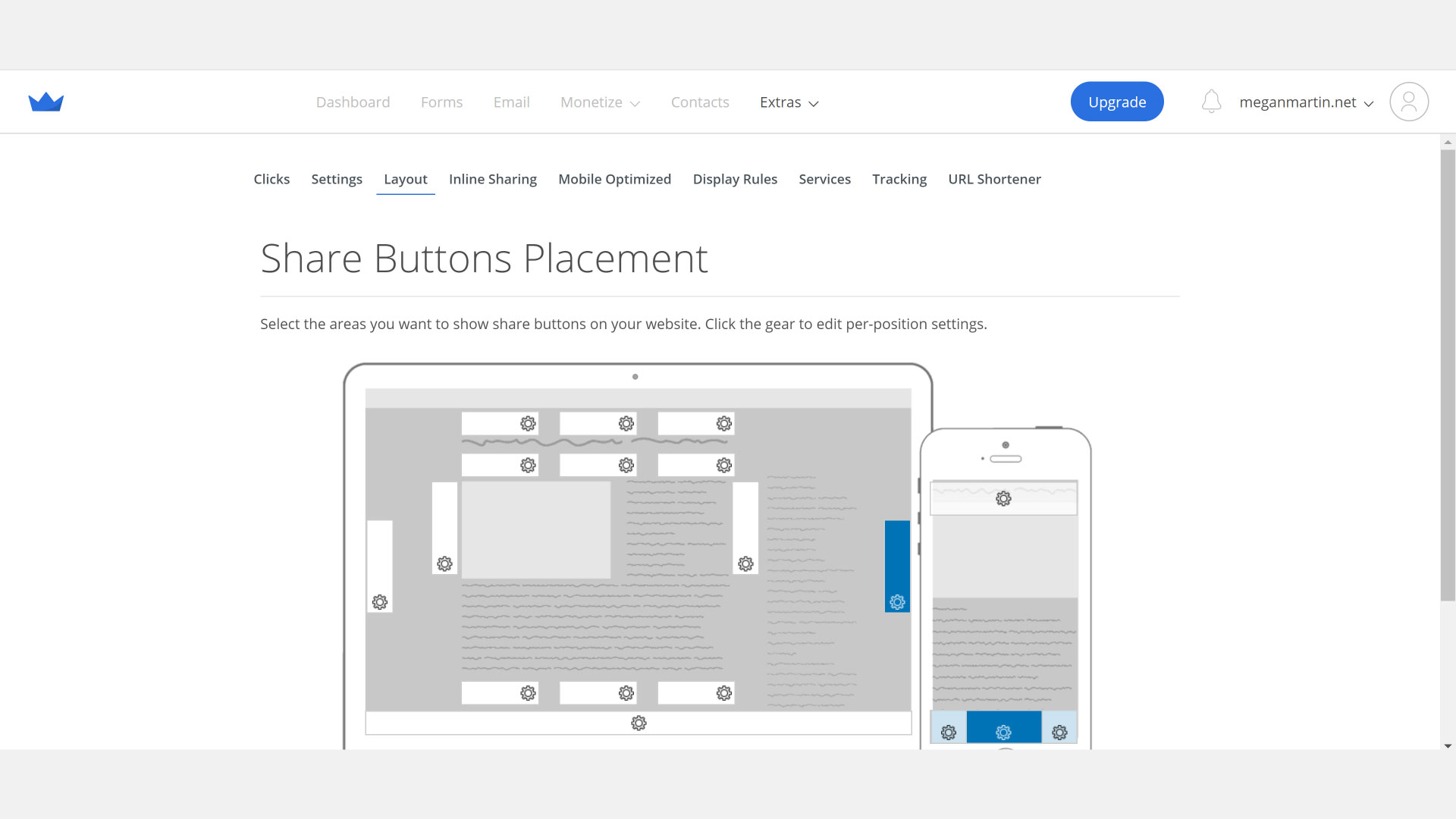
SumoMe has free and paid versions depending on your needs. I use the free version and it works great! Add it here: https://sumo.com/
That’s all for today! I hope these apps help you take your website to the next level! Have an app, tool, or plugin that you think belongs on this list? 👇 Comment below and tell me what I’m missing!

share this post on:
comments
0
leave a comment