Wanna know my favorite feature of Showit? The Plus Site. I can literally create as many websites, stand-alone pages, sales funnels, opt-in pages, and more under ONE account. So yeah, I pay a monthly fee, BUT UNLIMITED WEBSITES. It is magical. Today I am going to teach you how to create endless opt-in landing pages with Showit.
If you’re working on growing your email list, this is for you. You’ll probably start with one opt-in to begin, but chances are at some point, you’re going to expand your opt-in freebies with new lead magnets and you’ll need multiple landing pages to make it all work. Here’s how I use Showit to my advantage with their plus site feature instead of having to add another tool in my toolbox like Leadpages. You’ll have complete control over how your opt-in pages are designed and branded with our favorite click, swap, drag, and drop no-code website builder. Let’s do it!
How to Create Endless Opt-In Landing Pages with Showit
Video Notes:
0:03 – One of MY favorite features of Showit – The Plus Site: Easily create endless landing pages using Showit’s Plus Site features and Showit’s built-in subdomain creator. The opt-in landing page you see in this video is a free guide you can download: The Fast & Free Way to Figure Out If Your Website Converts.
1:00 – One of the biggest objections to Showit? The monthly cost. I get it. Especially if you are coming from a free builder like WordPress. But Showit is SO easy to DIY build any webpage you can imagine WITHOUT you having to know how to code anything. Including opt-in landing pages, which can allow you to drop other tools you may be looking at (or already!) spending money on like Leadpages to create high-converting opt-in page designs. Win!
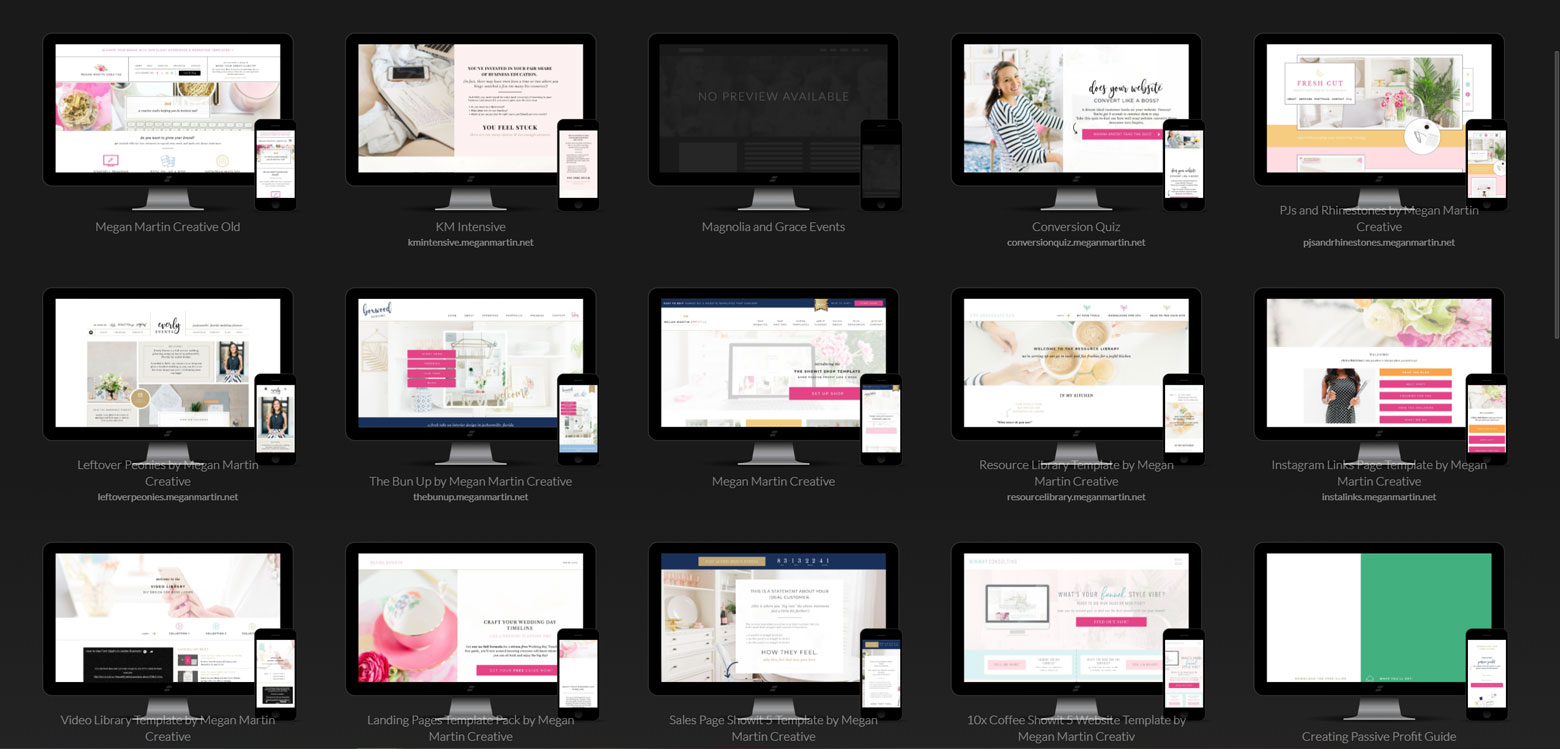
1:45 – How to create endless landing pages with Showit: First, design a single landing page in your Showit app. You can use a ready-made template like these or build a fully custom landing page of your own to start.
3:04 – Duplicate your landing page design in your Showit Account – The step-by-step instructions for you to duplicate a plus site in Showit so you can create virtually endless landing pages using the same on-brand design as your first landing page. Click Swap + Edit the details for your new landing page! Don’t forget to embed the NEW form code!
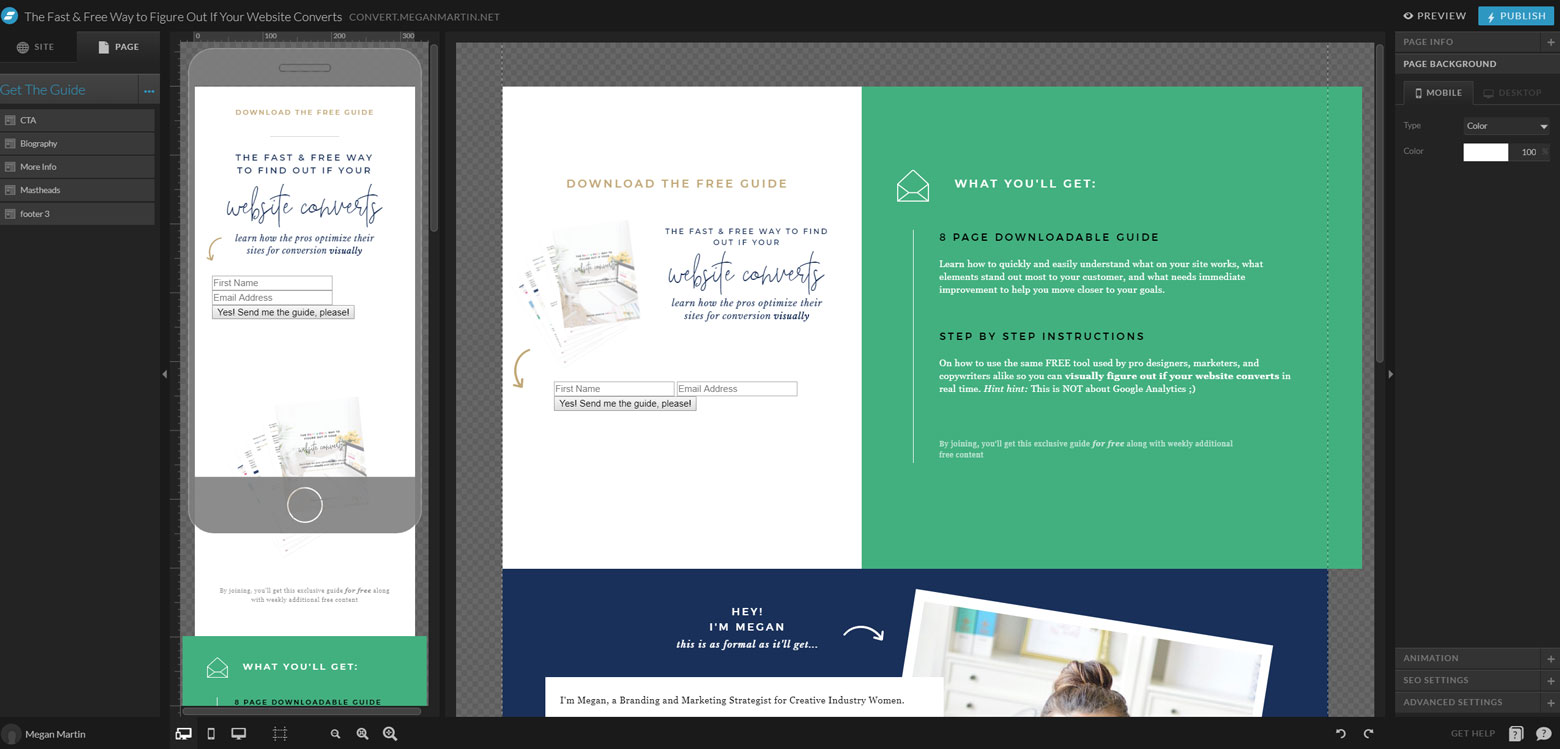
5:27 – How to connect your new Showit Landing Page to a custom domain (right in the Showit platform!): Forget messing with DNS records and the scary land of domain registrars to set up a subdomain. It is easy peasy lemon squeezy and just a simple click in your Showit app!
6:40 – Hit publish and your brand new landing page hosted on your subdomain is LIVE! So easy!

7:42 – Download your Free Guide: The Fast & Free Way to Figure Out If Your Website Converts. In this 8 page guide, you’ll learn how to use a free tool called heat-mapping to visually find out how your website is converting. It will come in handy for all the opt-in landing pages you create to ensure it is set up to convert and help you figure out if you need to make small tweaks to increase your subscriber sign up rate.


share this post on:
comments
0
leave a comment